|
Demo
Select antigens to perform a selected cell screen.
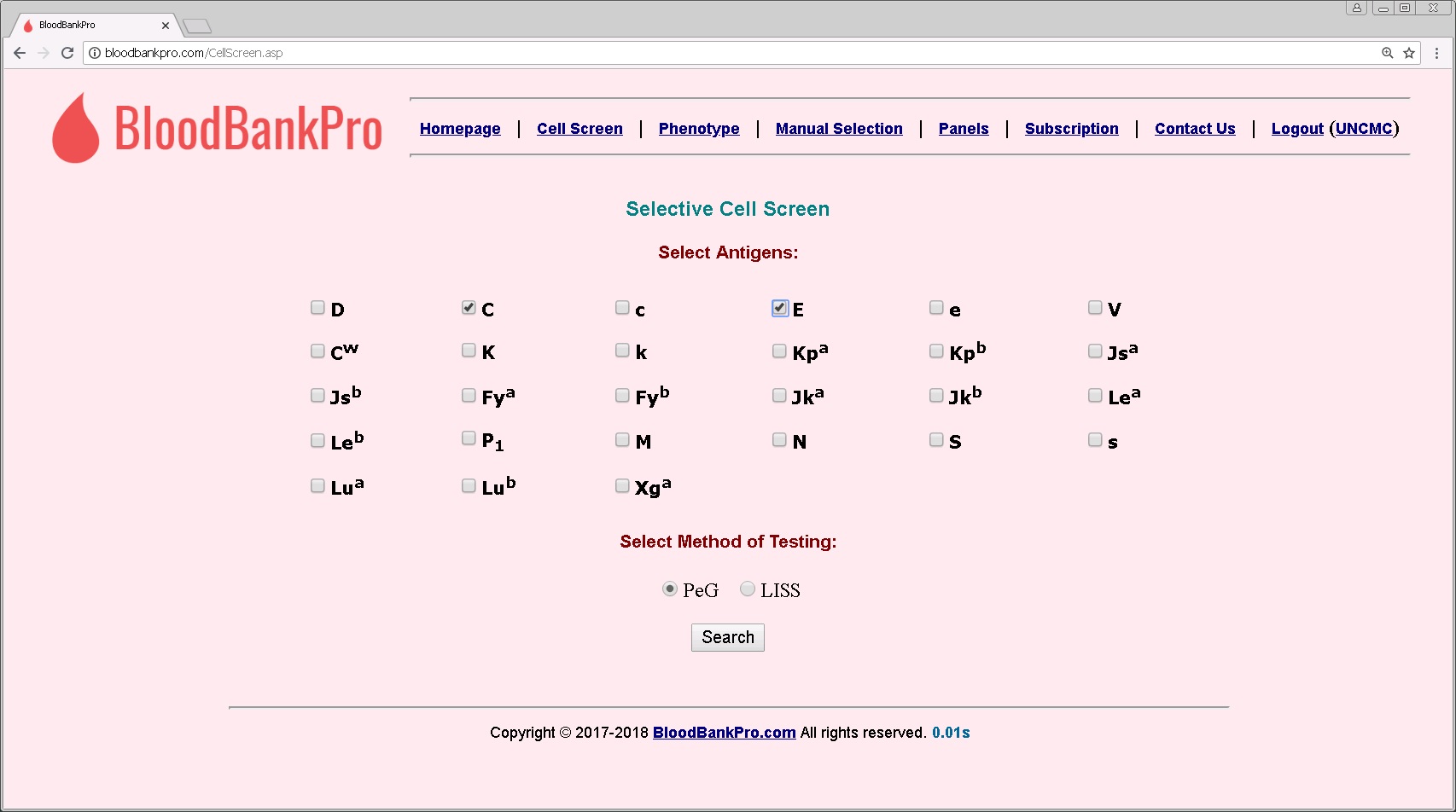
Click on "Find Selections" to get the best combination of cells for your selective cell screen.
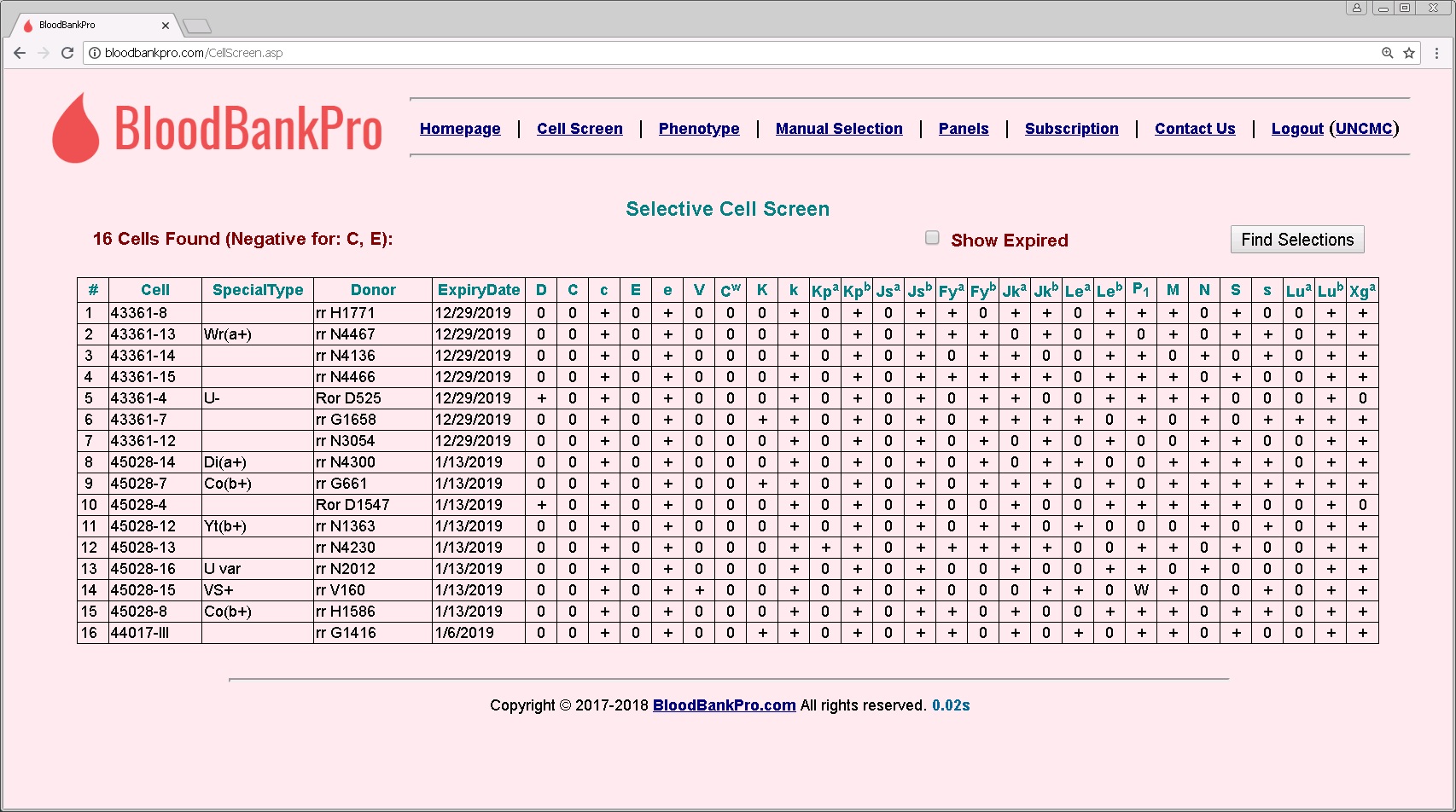
Click on "Print" to print the cells that have been selected for your cell screen.
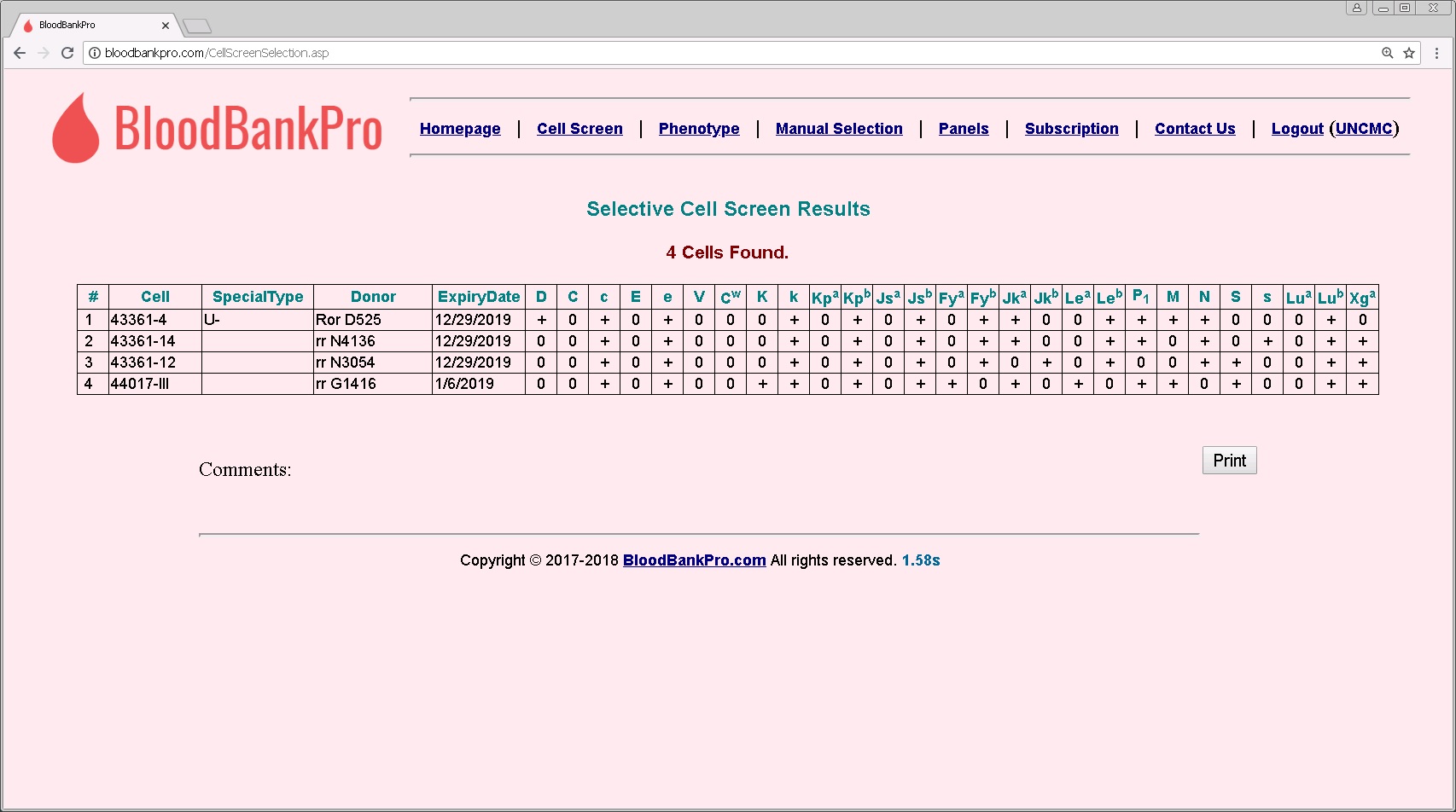
Fill in the patient information and print! This information is not saved.
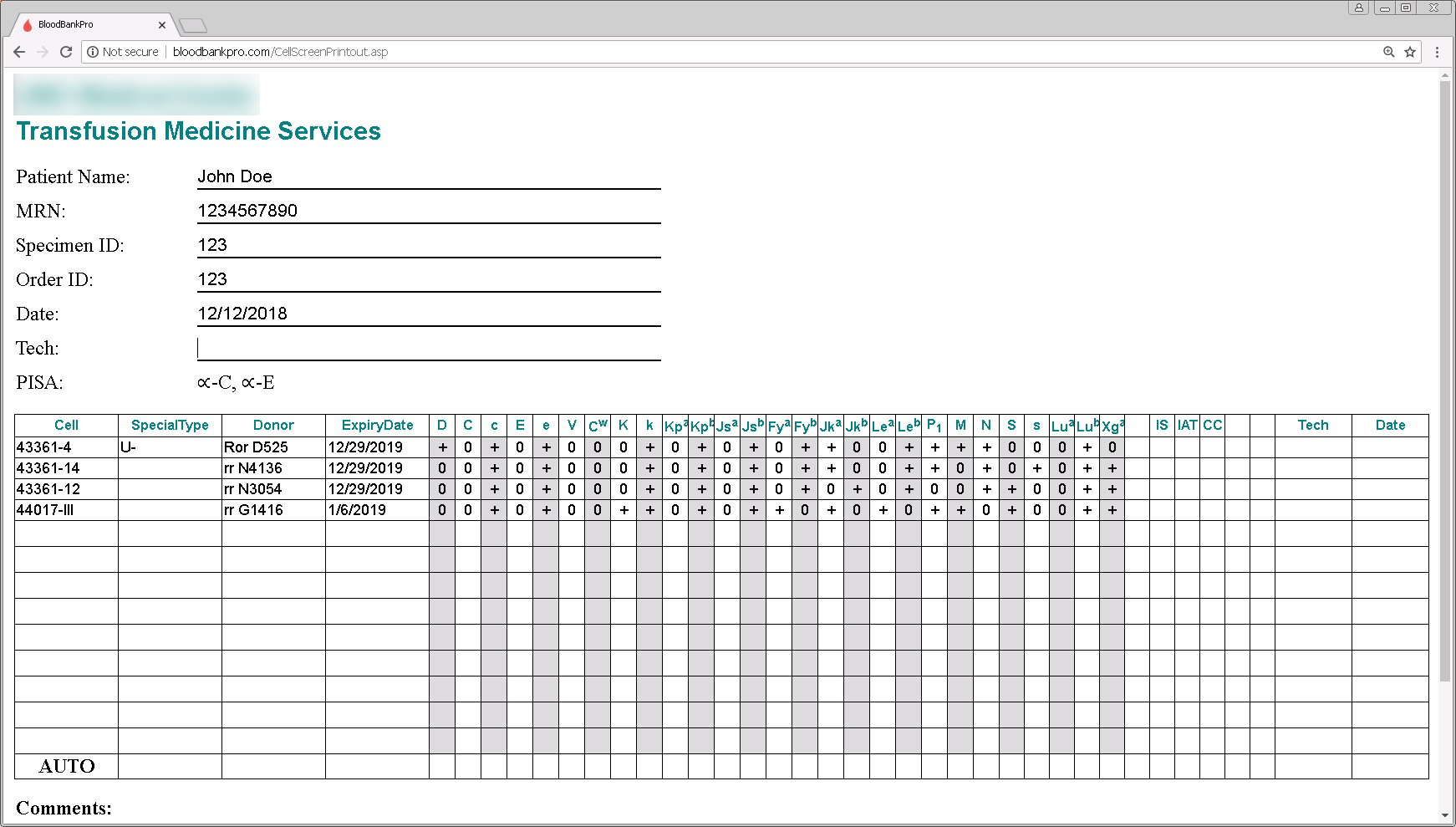
When performing a full phenotype, let the program obtain your postive and negative controls. All you have to do is enter the Lot # for each antisera reagent.
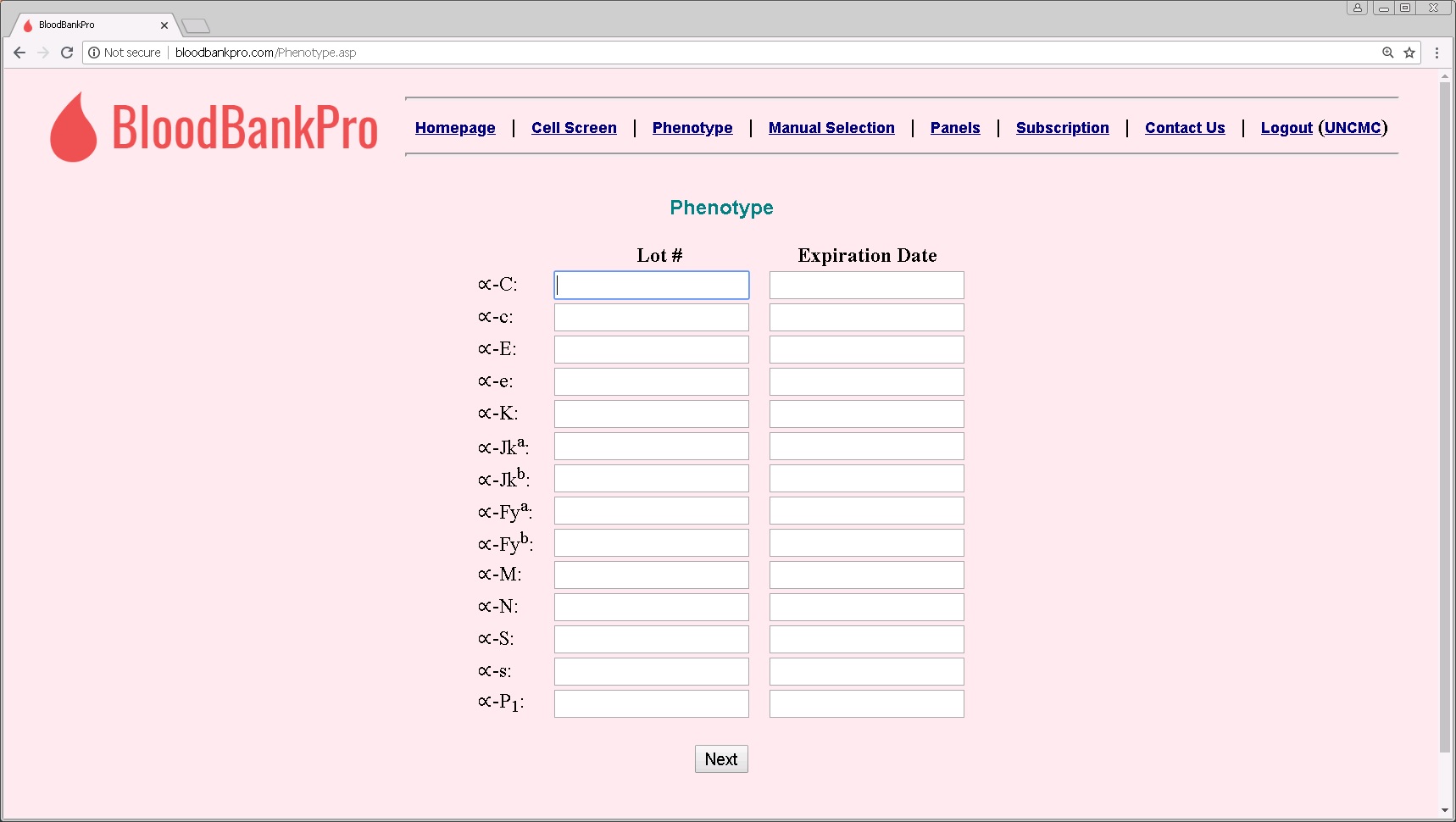
Fill in the patient information and print your Phenotype sheet! This information is not saved.
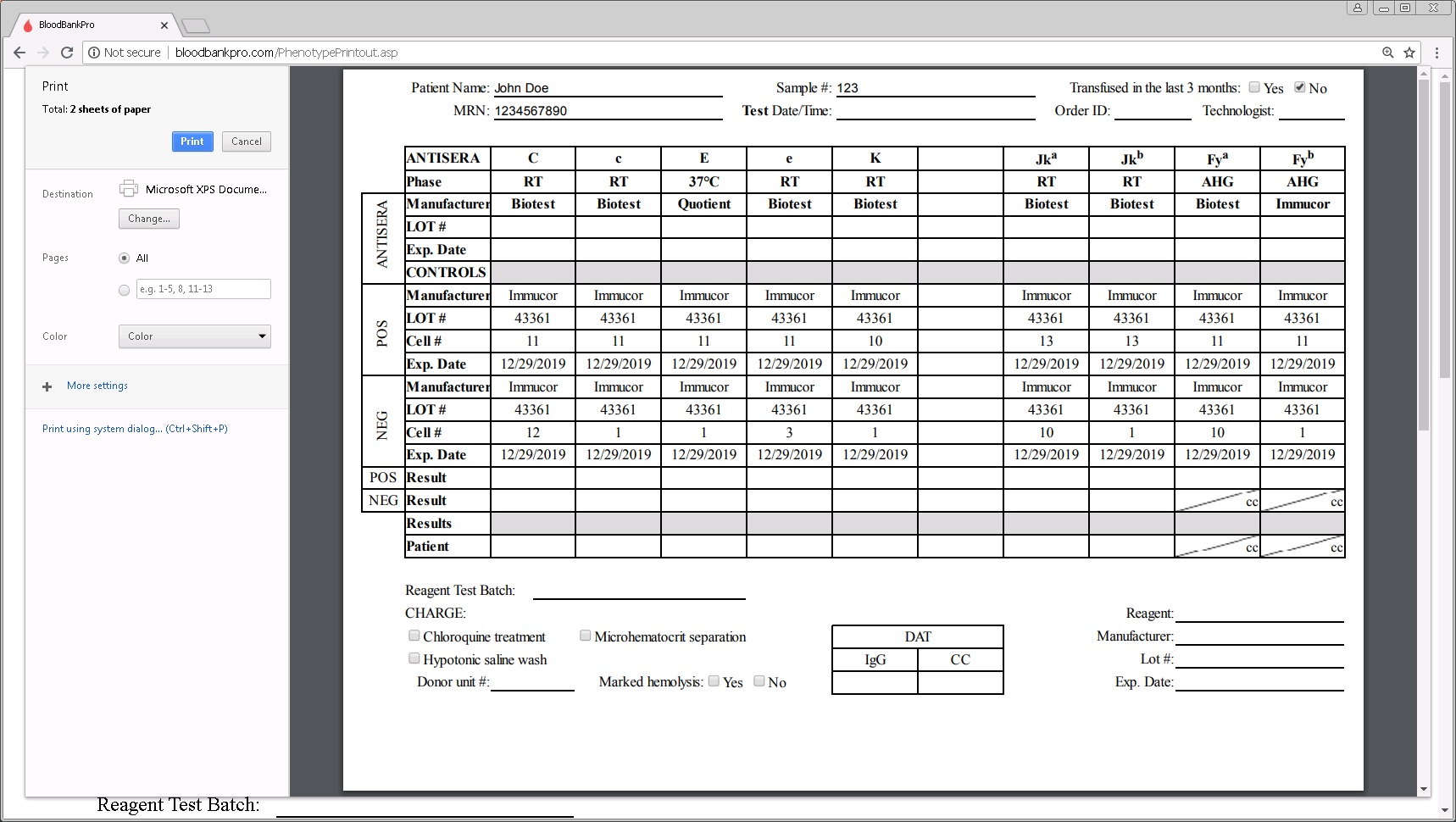
You can also manually filter and select cells for printing.
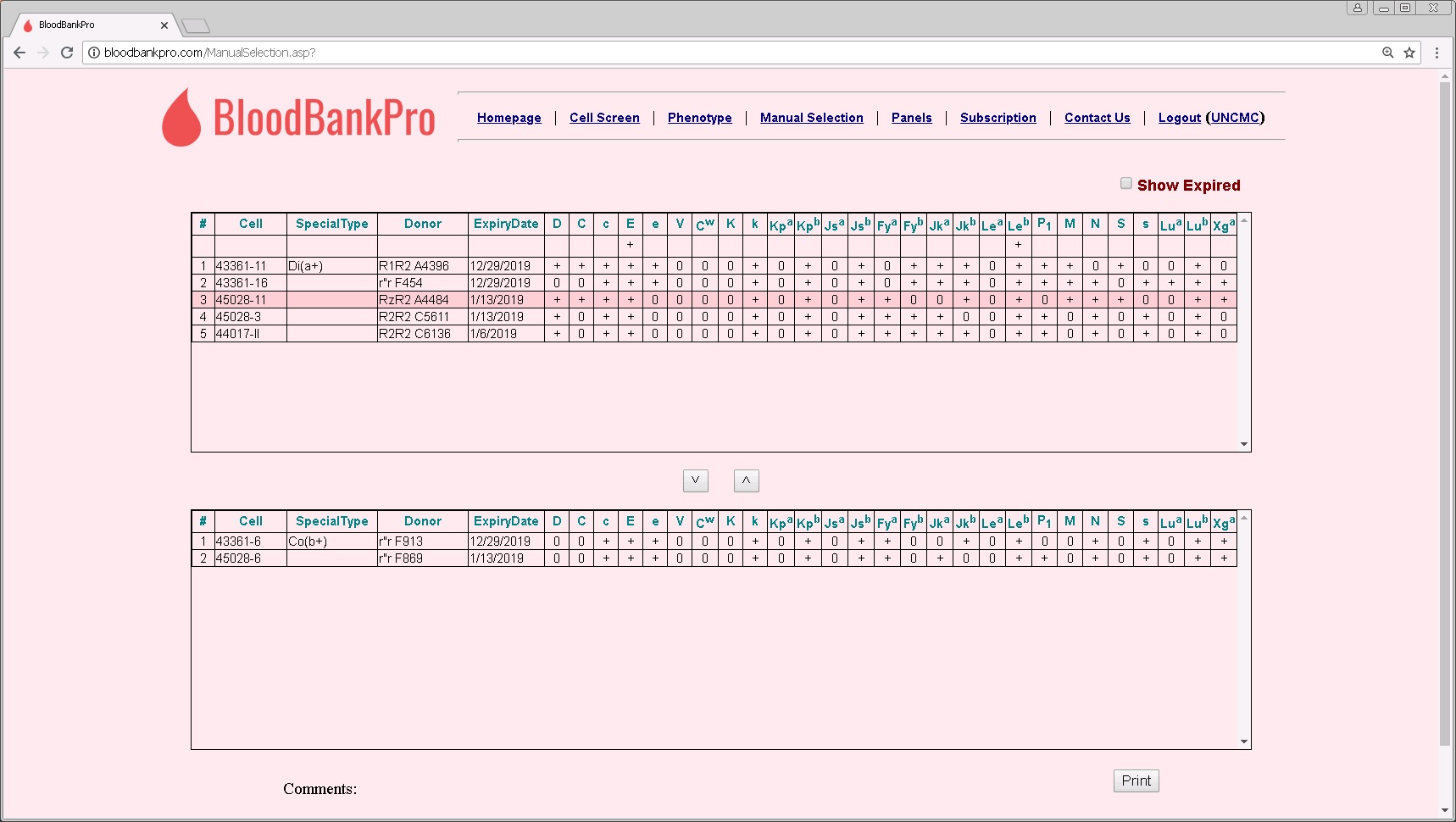
View all your Immucor panels in one place and add or remove panels with a click.
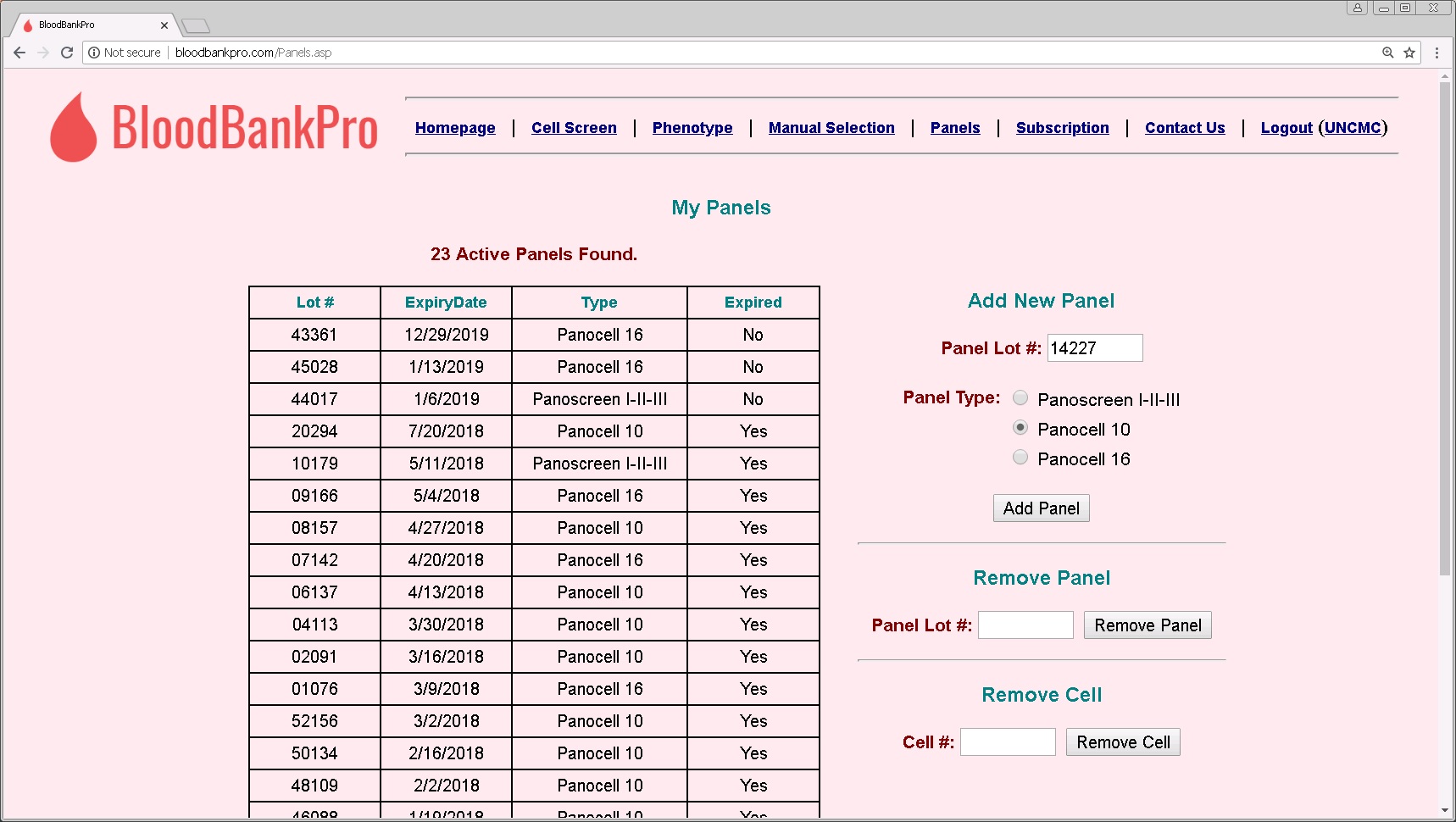
Panels get added automatically and displayed for confirmation.
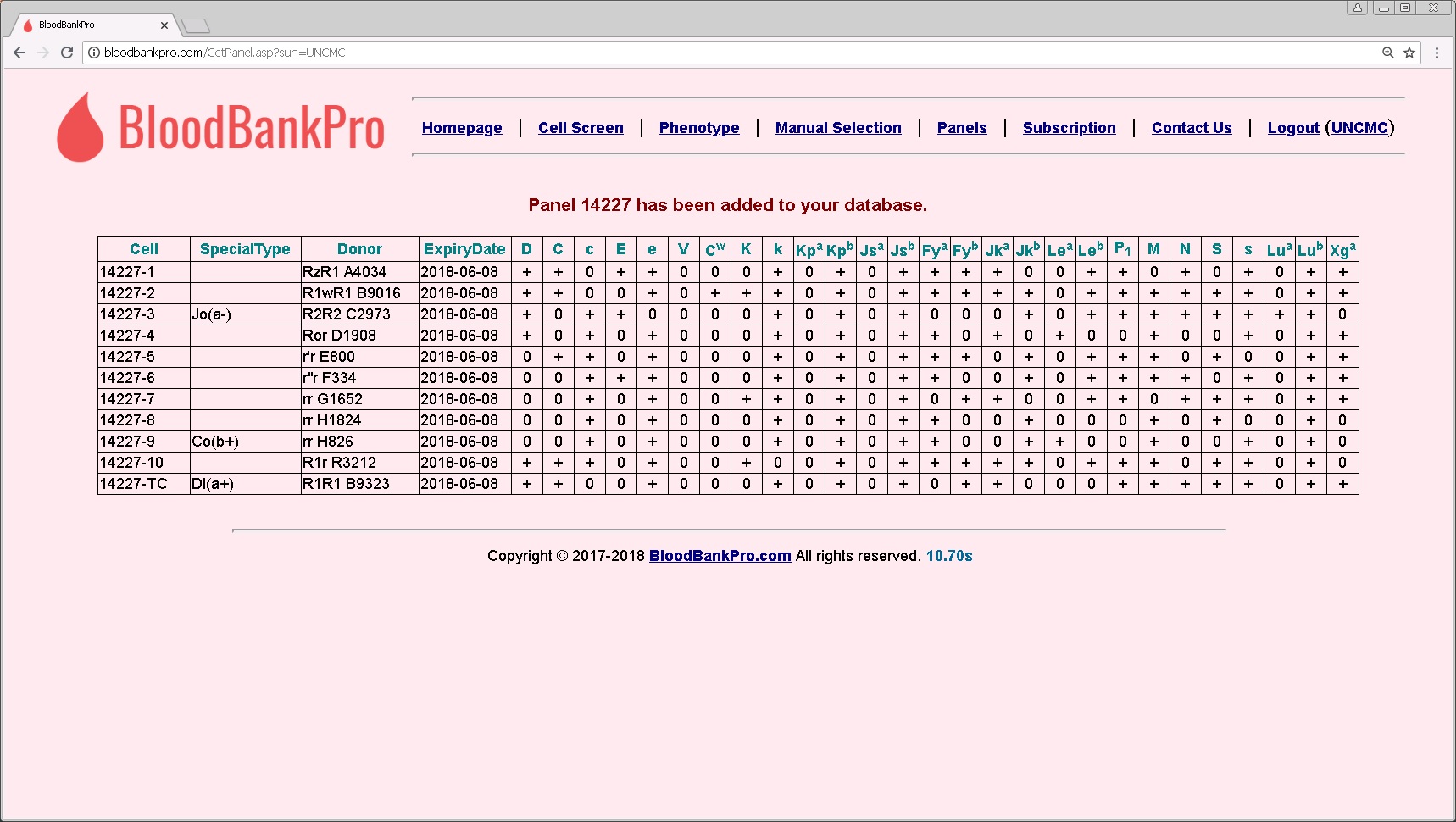
❮
❯
|

